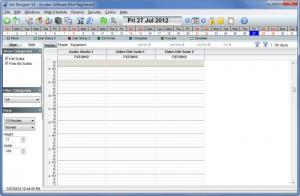Job Designer
4.8.0.9
Size: 0 Bytes
Downloads: 6994
Platform: Windows (All Versions)
Acvatec Software came up with the Job Designer application to make life a bit easier for entrepreneurs and business owners. Get this application and you can use it to schedule rooms, employees, and equipment. Or to put it in other words, use the application to schedule how your resources will be used. On top of that, you can use the application to generate invoices and reports.
The Job Designer installation file is 8.6MB in size, so on an average speed internet connection it will take very little time for the download to complete. Run the 8.6MB file and a setup wizard will help you install the application on top of anything from Windows 95 and 98 up to Windows Vista and Windows 7. It’s a standard installation process that will not pose a problem.
When you launch Job Designer for the first time, it will ask you to pick the main purpose for using the application. You can choose one of the following: Room Scheduler, Employee, Scheduler, and Equipment Scheduler. You will then be informed that the info loaded into the application is for demonstration purposes only.
This application’s interface does not put the focus on eye candy, it puts the focus on functionality. In the main pane you are presented with a day planner that lists scheduled jobs. At the top there are several buttons you can use to create a new job, to access client data, to view equipment data, and more.
The functionality Job Designer has to offer comes in handy if you manage conference rooms, classrooms, studios, or some other type of facility. You will be able to schedule the use of the facilities and easily organize a variety of events. The functionality Job Designer has to offer also comes in handy when you need a quick overview of employee and equipment availability. On top of that, you can use Job Designer to generate reports, invoices, and quotes.
You have a total of 30 days to put Job Designer to the test and evaluate the functionality it has to offer. Once this trial period is over, you will have to get a license to keep using the application.
Job Designer provides an efficient means of managing people, equipment and facilities. It is a powerful scheduling and billing software tool.
Pros
Support for numerous Windows editions is provided; installing Job Designer on a Windows-powered PC will take little time. The interface focuses on functionality. You can use the application to schedule rooms, equipment, people; you can also use it to generate invoices and reports.
Cons
30-day trial.
Job Designer
4.8.0.9
Download
Job Designer Awards

Job Designer Editor’s Review Rating
Job Designer has been reviewed by George Norman on 30 Jul 2012. Based on the user interface, features and complexity, Findmysoft has rated Job Designer 4 out of 5 stars, naming it Excellent